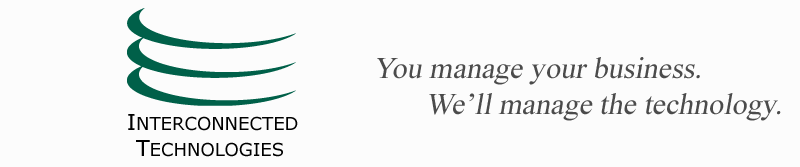No such thing as perfect computer programs . . .
 Monday, March 26, 2012 at 12:20AM
Monday, March 26, 2012 at 12:20AM
Jungle Disk and its reseller-branded My Secure Backup are the best solution currently available for automatic, off-site, encrypted computer backup. There are several factors that go into my judgment of this fact, which I'm always happy to discuss. Suffice it to say that it is the only one of its kind.
That said, it's not perfect, and nowhere is this more apparent than in the upgrade from version 3.14 to version 3.16 of the Windows version.
During this upgrade, on approximately 5% of machines, the following will be the last screen shown to the user:

Unfortunately (and I've told them this) unless one reads that message (who reads messages these days? Well, everyone should, but few actually do) one won't know there was a problem with the upgrade. Further, and even more unfortunately, the thing this message does not tell the user is that Jungle Disk is now no longer installed, since the first step in the upgrade is to remove the previous version! All of the settings are there, and reinstalling the Jungle Disk software will pick up those settings and continue backups and other Jungle Disk functions uninterrupted.
Reinstalling the Jungle Disk client is not difficult, but neither is it completely easy. As with the initial setup, it's simple, if one knows how. If you notice the message above, and/or if you notice that the Jungle Disk icon: or the My Secure Backup icon:
or the My Secure Backup icon:

that was down by the clock is now missing, let me know and I'll correct this.
Cheers,
Don
 Don Ferguson | Comments Off |
Don Ferguson | Comments Off |