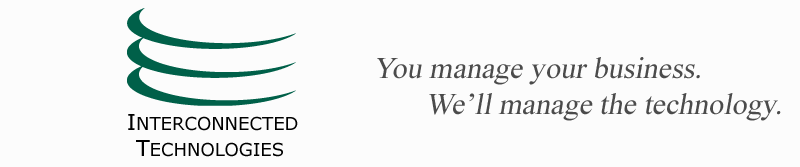Norton Business Suite
 Monday, May 14, 2012 at 4:42PM
Monday, May 14, 2012 at 4:42PM Many Interconnected Technologies clients know about Comcast Business Class internet service because they’re already using it or we’re in the process of moving them to it. One of the small benefits of the Comcast Business service – in addition to the much more important speed improvement and cost savings – is Comcast’s inclusion of Norton Business Suite (NBS). NBS is essentially a re-branded version of Norton 360, which is a superset of Norton Internet Security, the standard antivirus and firewall package we’ve used and recommended for years.
Comcast Business clients receive 25 “free” non-expiring licenses of NBS as part of the service package. It takes a little setup work to get to the point where one can download and use the software, but we’ve set up so many of these that it’s a snap for us to do it, and the result is the best protection available, at no additional charge, with licenses that don’t have to be renewed each year. All we need is the Comcast account number. Once we have that, we create what Comcast refers to as a “portal” account from which we can download and install NBS. It’s a good thing.
 Clients,
Clients,  Cloud computing,
Cloud computing,  Security
Security